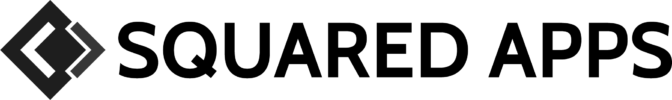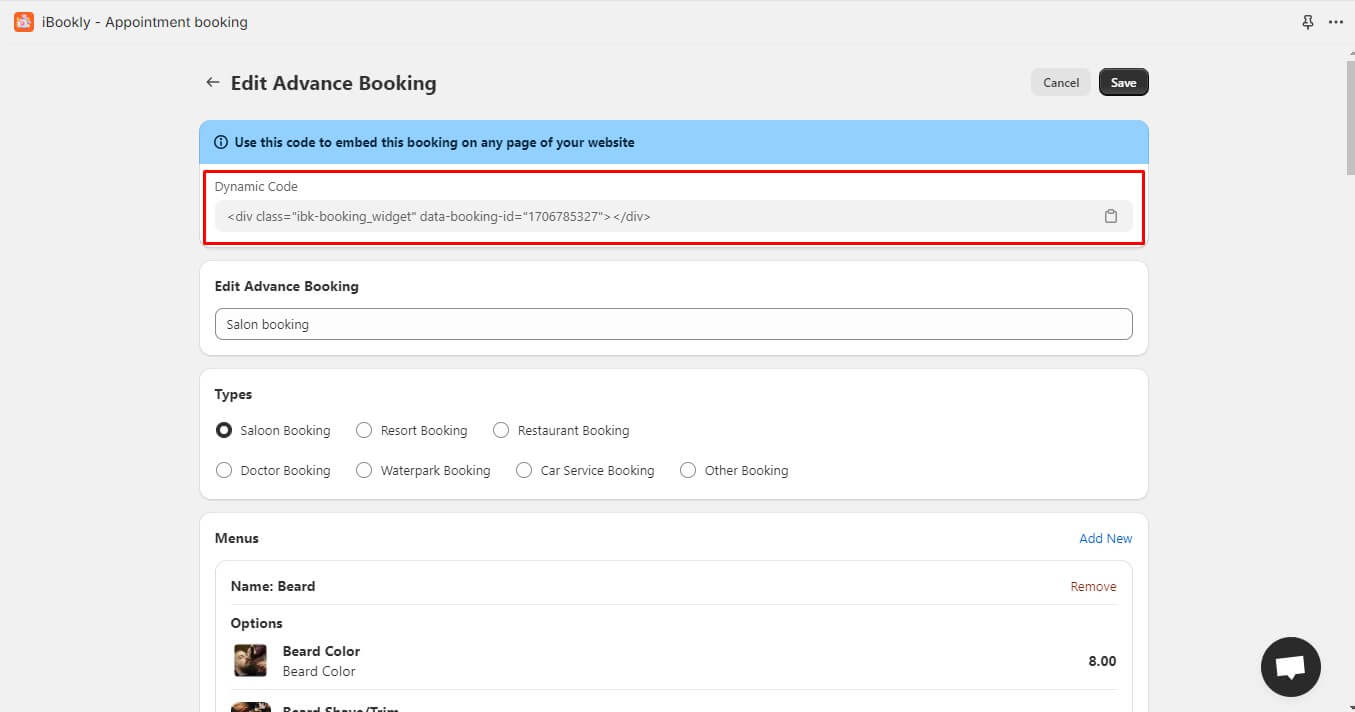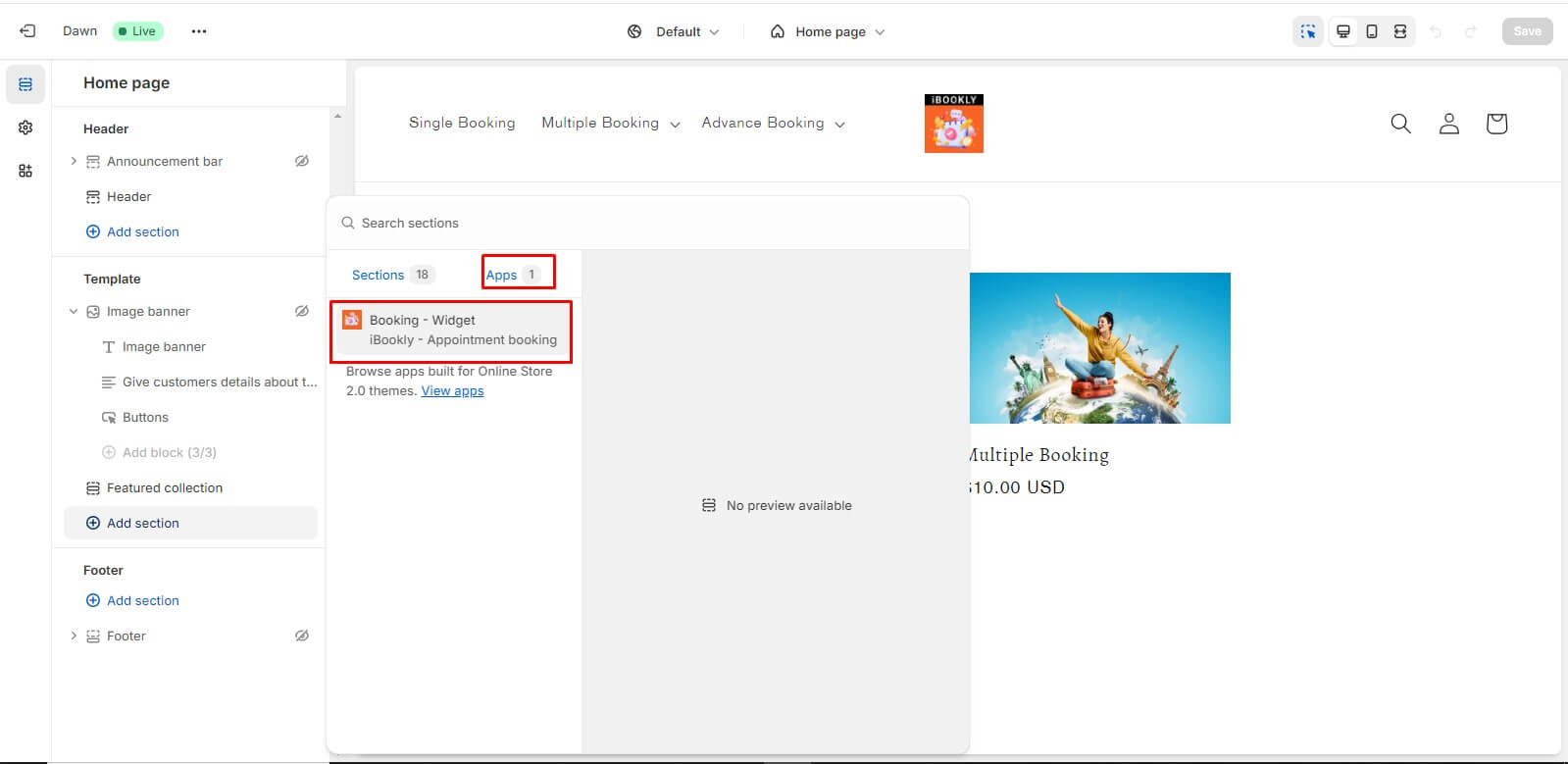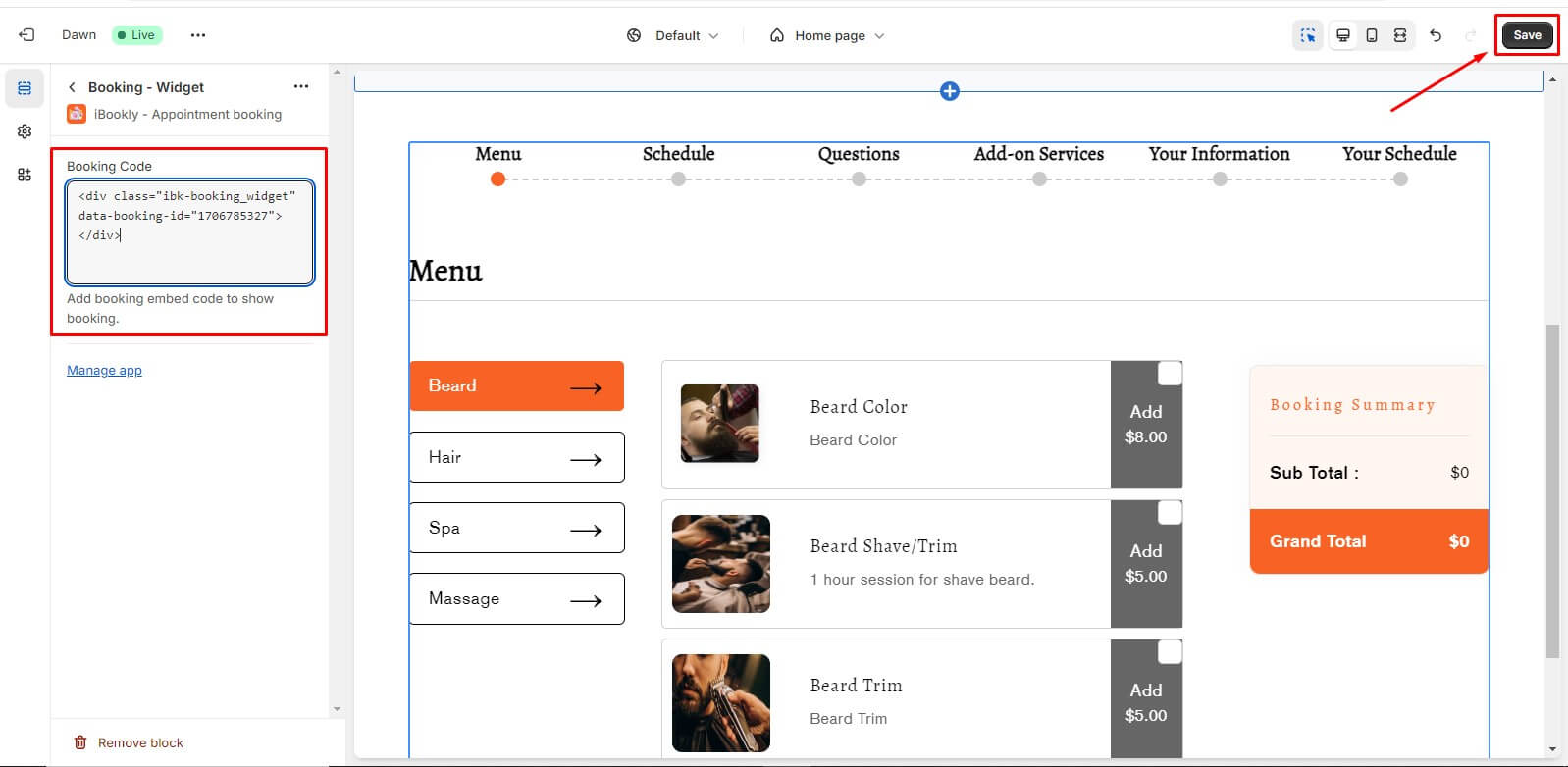Table of Contents
Advanced Booking Integration in theme #
Display advanced booking options on any page of your website using a shortcode in iBookly. Here’s how you can showcase your advanced booking features:
Step 1: You can get the shortcode of booking when you create a booking or you can also get the shortcode using the edit booking button.
Step 2: Go to Customize > Theme.
Step 3: Select Booking – Widget section from apps.
Step 4: Click the Section that will open section settings, here add the copied shortcode in Booking Code textbox.
Step 5: Click the Save button to save the theme settings.