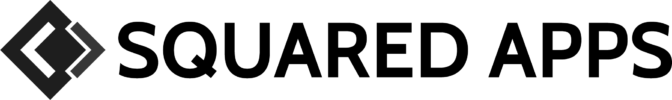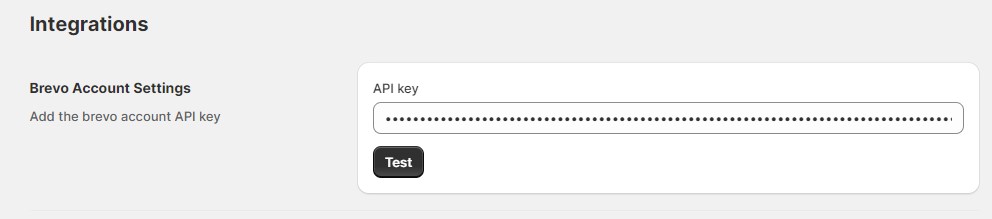Table of Contents
Integrate with Brevo #
Integrate Brevo API key to enable Email notifications for your iBookly app. Below are the fields required for Brevo credentials:
1. Brevo API key:
Enter the API key provided by Brevo.
Instructions:
- From the app admin page, click Integrations
- In Integrations > Brevo Account Settings details.
- Fill in all the required Brevo credentials accurately.
- Click the “Test” button to verify the correctness of the provided credentials.
- Upon successful testing, save the Brevo credentials to enable Email notifications for bookings within the iBookly app.