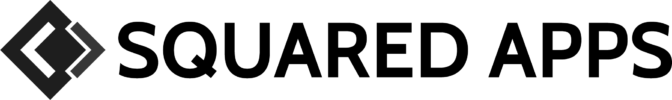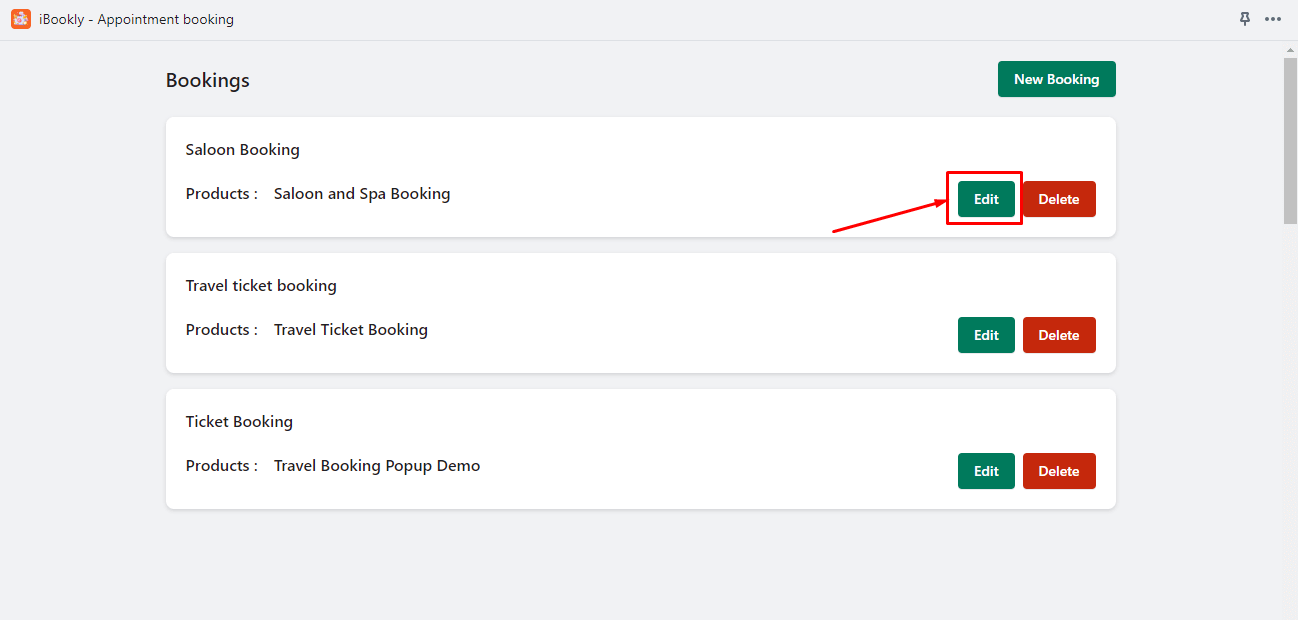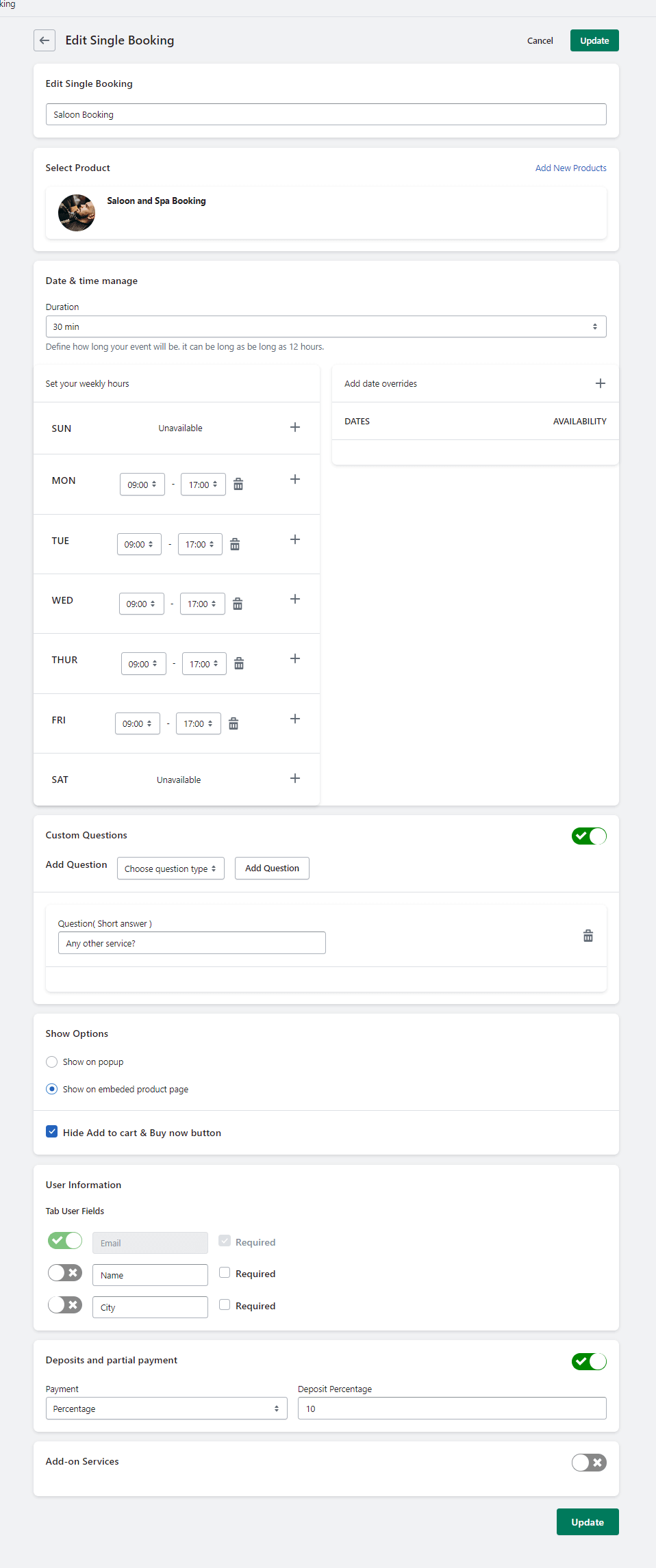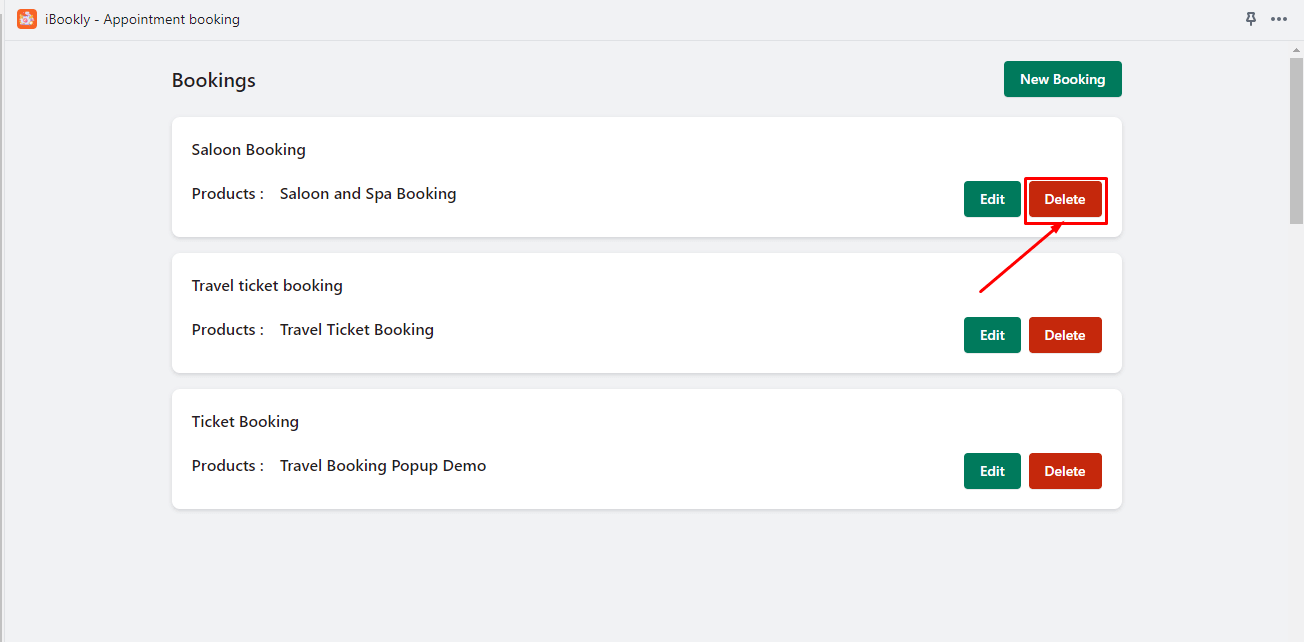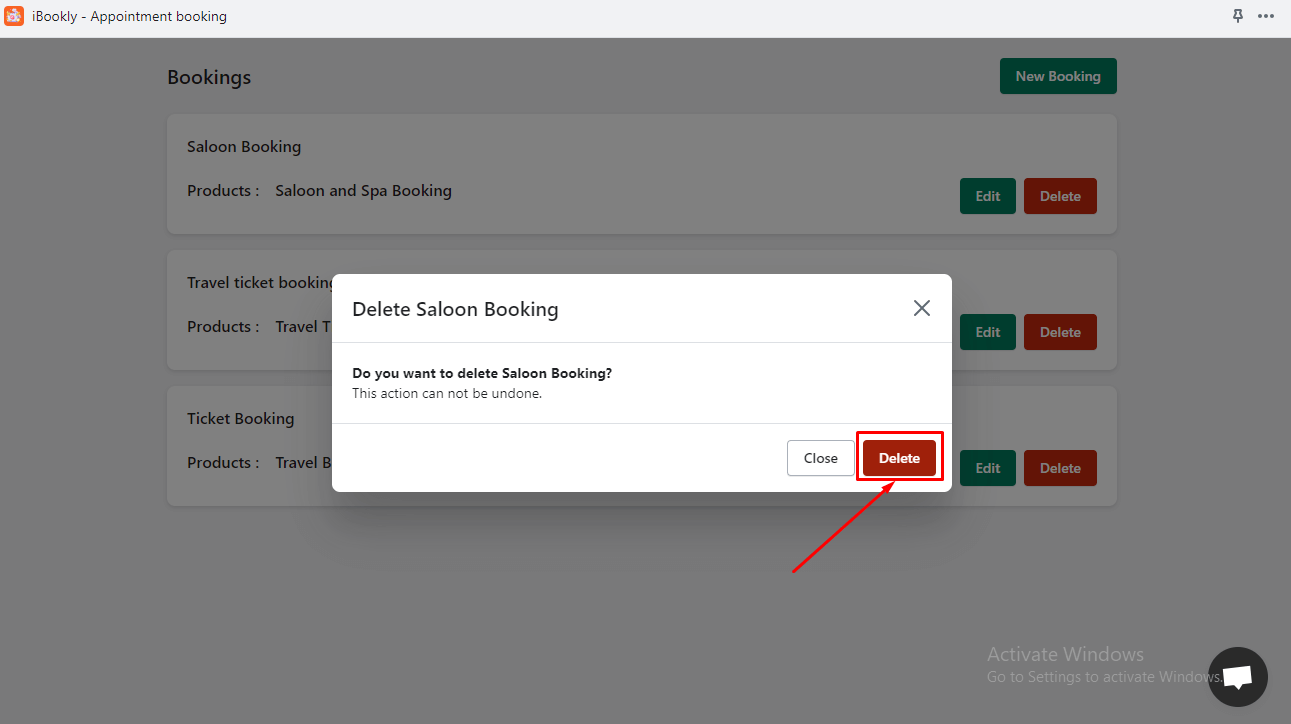How to Edit a Booking #
Our Shopify app allows you to easily edit existing bookings to accommodate changes or updates. Follow the steps below to modify a booking:
Step 1: From the app admin page, click Bookings.
Step 2: Click the Edit button that you want to edit booking details.
Step 3: Update the desired information based on your requirements.
Step 4: Review the changes you have made to ensure accuracy.
Step 5: Save the updated booking information.
Delete Booking #
In our Shopify app, we understand that there may be occasions when a booking needs to be canceled or removed. We provide a simple process to delete bookings as needed. Follow these steps to delete a booking:
Step 1: From the app admin page, click Bookings.
Step 2: Click the Delete button that you want to delete booking.
Step 3: It will open popup, then you need to click the Delete button to delete booking service.