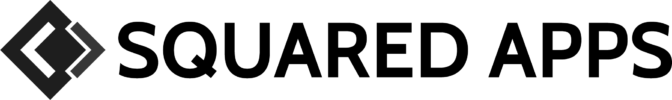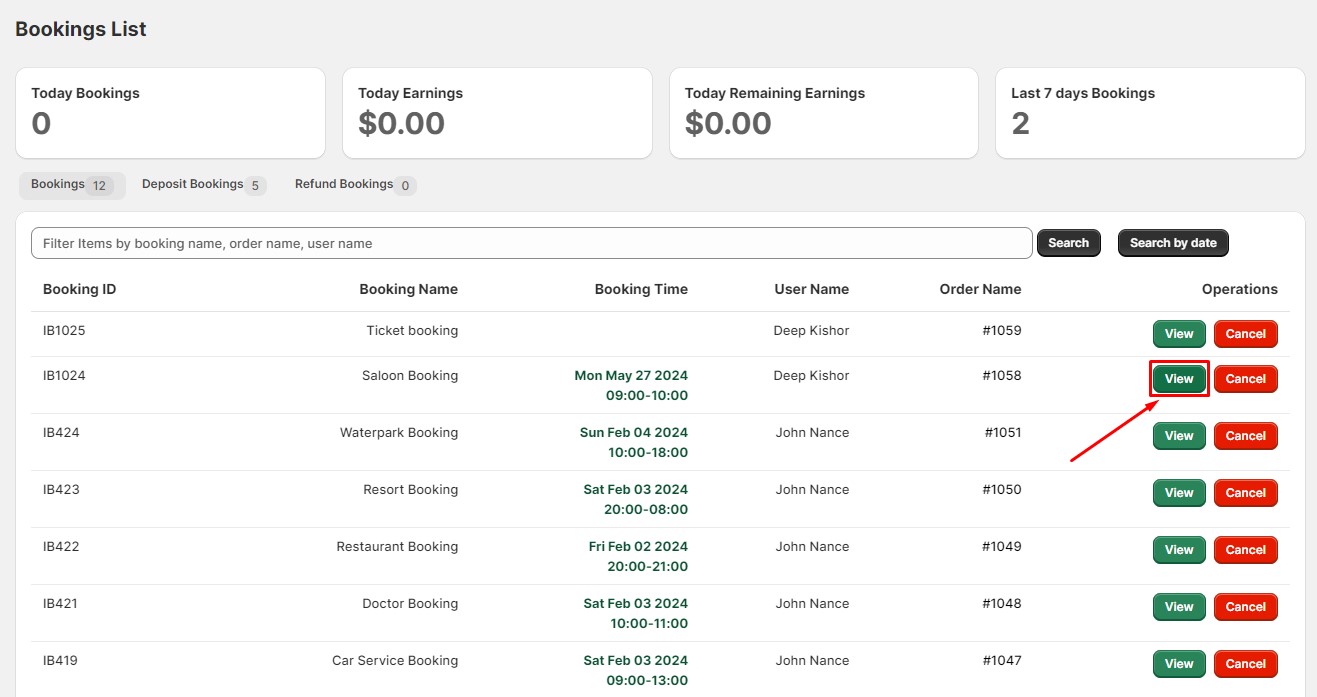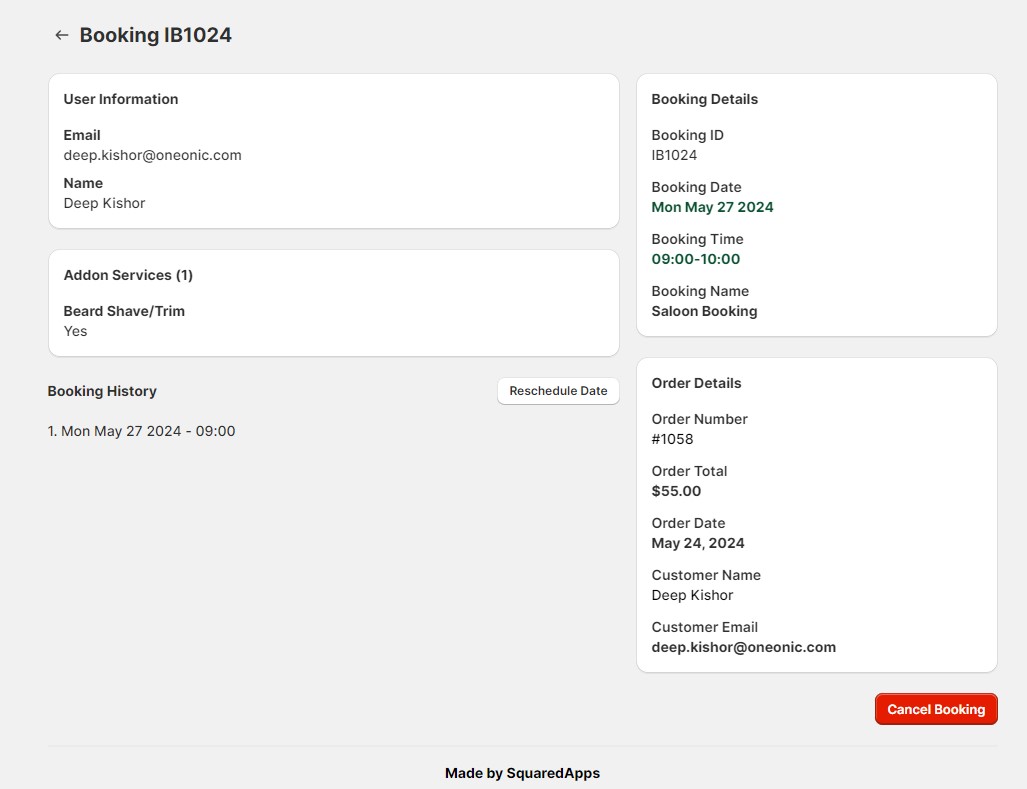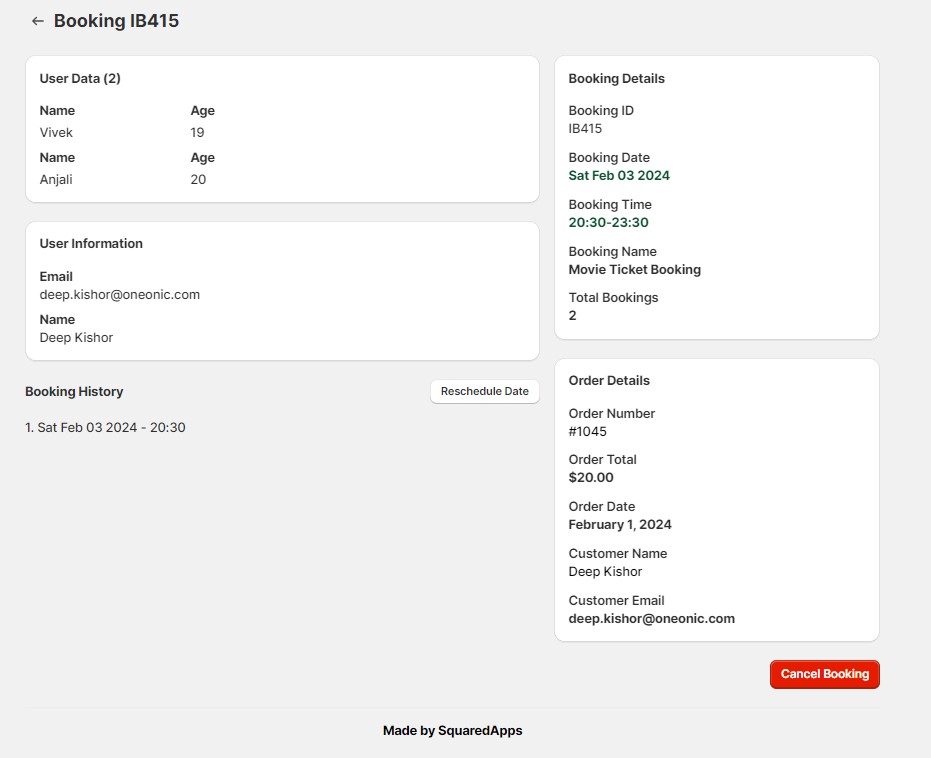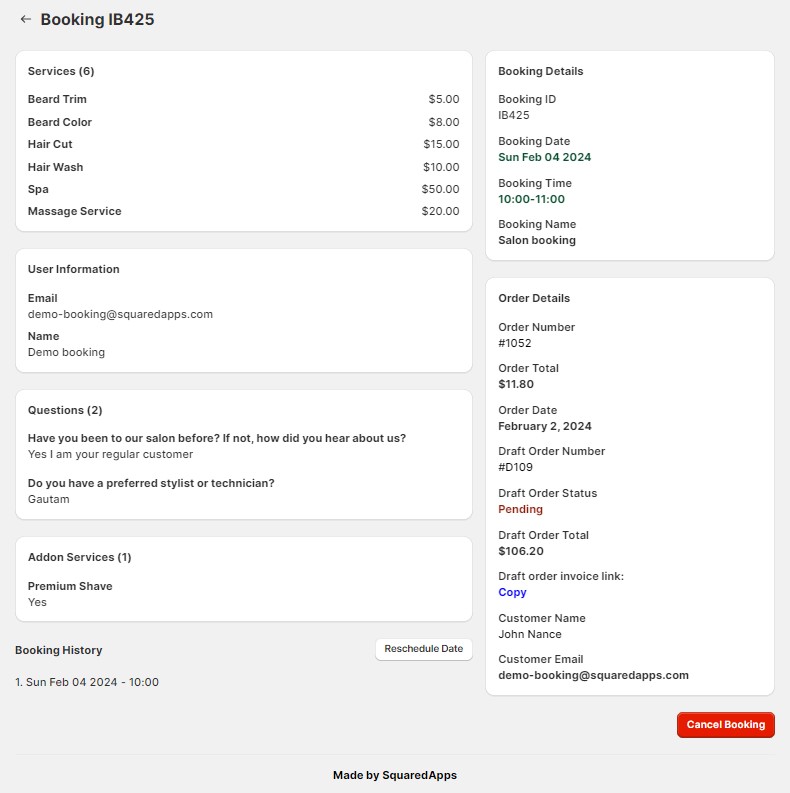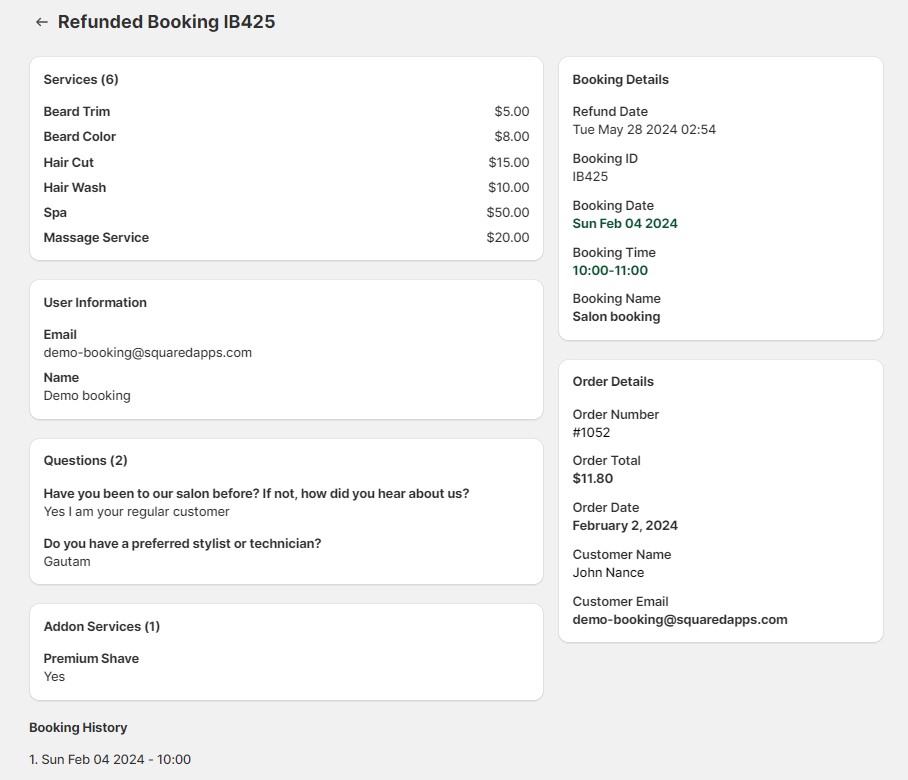Show Booking details #
When it comes to managing your bookings with iBookly, we provide you with comprehensive details to ensure you have all the necessary information at your fingertips. Here’s a breakdown of the booking information you can access:
1. Booking Date and Time:
Each booking in iBookly is associated with a specific date and time. This allows you to easily track when the appointment or service is scheduled to take place.
2. Booking Name or Title:
Every booking is assigned a name or title, which helps you identify and differentiate between different appointments.
3. Payment Information:
iBookly provides you with a clear overview of the payment details associated with each booking. You can see the total amount paid by the customer, as well as any remaining balance, if applicable. This helps you keep track of your revenue and manage your finances effectively.
4. User Information:
To ensure a personalized experience, iBookly collects user information during the booking process. This may include the customer’s name, email address, phone number, and any other relevant details. Having access to this information allows you to stay connected with your customers and provide them with updates and notifications.
5. Questions:
Depending on your specific requirements, you can set up custom questions for customers to answer during the booking process. These questions could be related to specific preferences, requirements, or additional information you need to know. iBookly stores the responses provided by customers, giving you valuable insights to tailor your services accordingly.
6. Add-Ons:
If you offer additional services or add-ons that customers can select during the booking process, iBookly records these choices. You can easily view the selected add-ons, their associated costs, and any specific instructions provided by the customer.
To open and view booking details in iBooks,
Step 1: From the app admin page, click Dashboard.
Step 2: Click the View button if you want to show booking details.
There are 2 types of bookings to show: #
1. Single Bookings
Single appointment or booking.
2. Multiple Booking
Group appointments or multiple ticket bookings.
Show Deposit Booking details #
Deposit bookings are a type of appointment where customers have made a partial payment or a deposit in advance. These bookings typically involve a reservation or securing a spot for a service or event. Here’s what you need to know about deposit bookings in iBookly:
Show Refund Booking details #
For each refund booking, you can view the relevant details associated with the cancellation or refund process. This includes the date and time of the refund, the amount refunded to the customer, and any additional notes or comments regarding the refund.