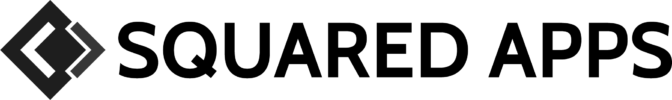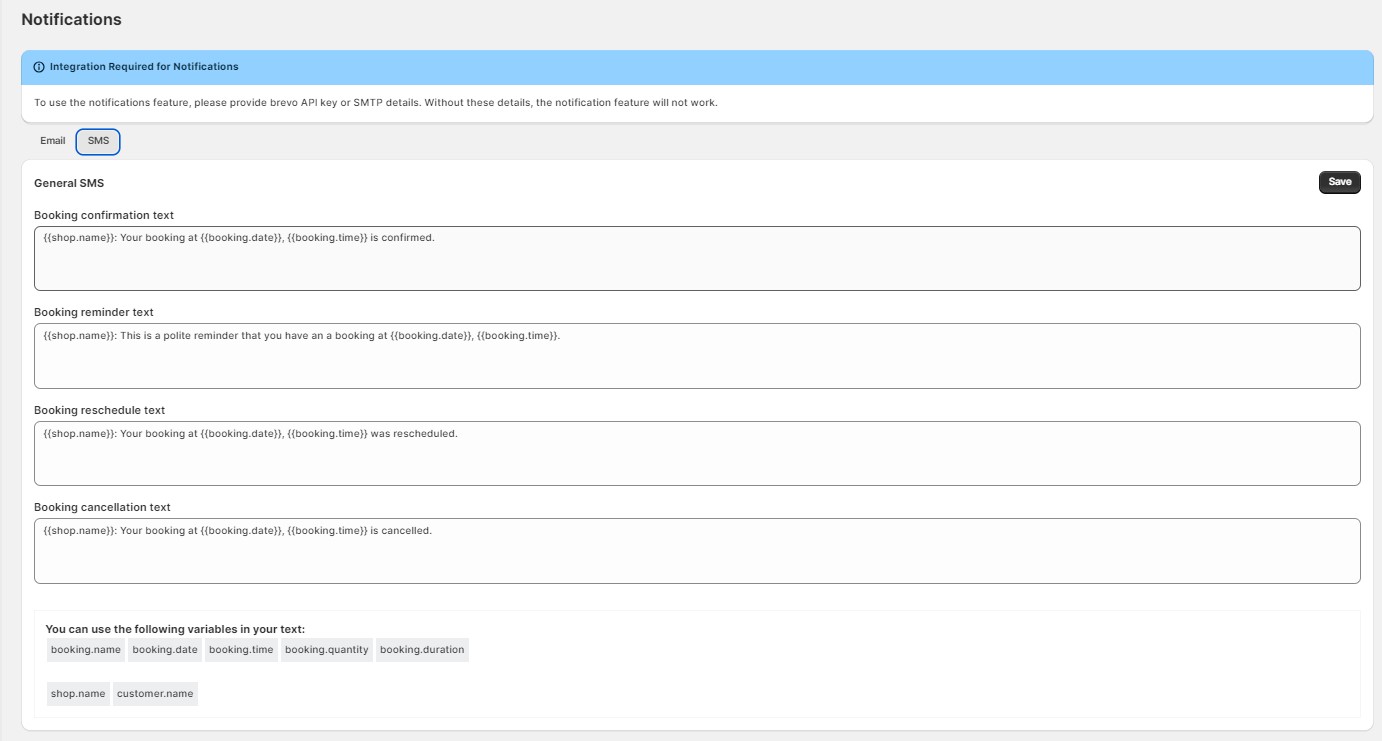SMS Templates #
The Notifications Page in the App allows you to customize and manage the SMS sent to customers for various booking-related events. You can edit different types of SMS templates according to your preferences. Here’s a detailed guide on how to utilize the Notifications Page:
Types of SMS: #
The app offers five types of SMS that can be customized to suit your business needs:
1. Booking confirmation:
This SMS is sent to customers to confirm their appointment booking.
2. Booking reminder:
This SMS serves as a reminder to customers about their upcoming appointment, sent two days prior to the scheduled date.
3. Booking canceled:
This SMS is sent to customers when their appointment is canceled.
4. Booking rescheduled:
This SMS is sent to customers when their appointment is rescheduled.
Editing SMS Messages: #
To customize the content of each SMS message, follow these steps:
Step 1: From the app admin page > click Notifications.
Step 2: In Notifications> Look for the list of SMS tab.
Step 3: Edit the message as per your requirements.
Step 4: Click Save button to update the SMS template.
Available Variables:
To personalize the email subject or body, you can utilize the following variables:
booking.name:
The name of the customer who made the booking.
booking.date:
The date of the appointment.
booking.time:
The time of the appointment.
booking.quantity:
The number of bookings or appointments made.
booking.duration:
The duration of the appointment.
shop.name:
The name of your Shopify store.
customer.name:
The name of the customer receiving the email.