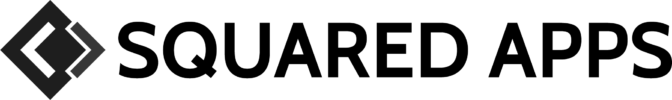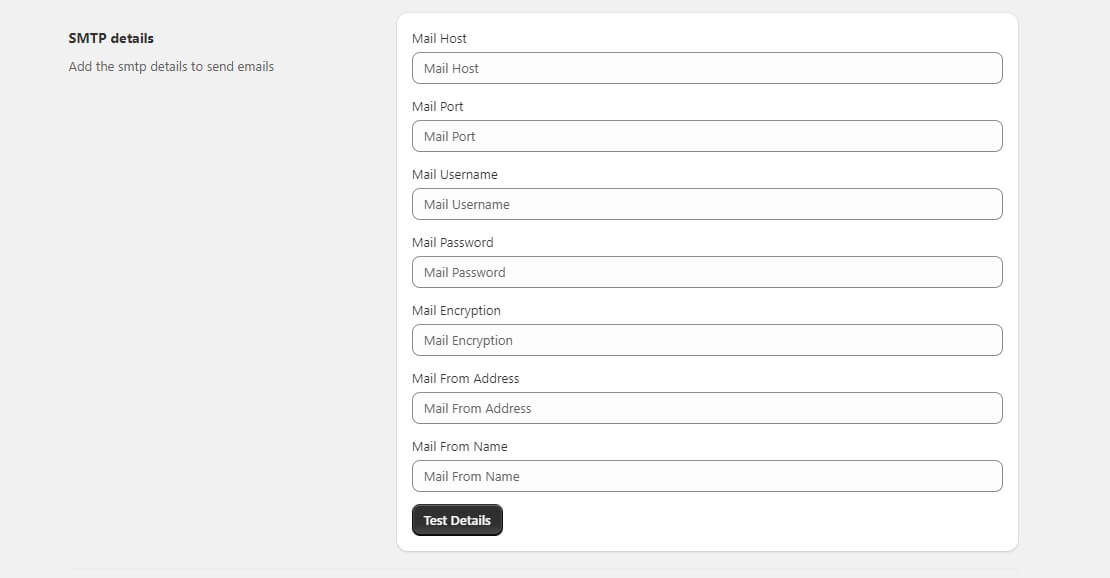SMTP Details Configuration #
Configure custom SMTP (Simple Mail Transfer Protocol) details to ensure reliable email communication for your iBookly app. Below are the fields required for SMTP configuration:
1. Mail Host:
Enter the hostname or IP address of your SMTP server.
2. Mail Port:
Specify the port number used by your SMTP server for email communication.
3. Mail Username:
Provide the username required to authenticate with your SMTP server.
4. Mail Password:
Enter the password associated with the provided username for SMTP authentication.
5. Mail Encryption:
Choose the encryption method used for securing email transmission. Options may include SSL, TLS, or none.
6. Mail From Address:
Specify the email address from which emails will be sent.
7. Mail From Name:
Optionally, provide a display name associated with the sender’s email address.
Instructions:
- From the app admin page, click Integrations.
- In Integrations > SMTP details.
- Fill in all the required SMTP details accurately.
- Click the “Test Details” button to verify the correctness of the provided SMTP configuration.
- Upon successful testing, save the SMTP details to apply the configuration for email communication within the iBookly app.